- Click Have an organization code?
- Enter Centuri as the organization code.
- Select ONE Connect/Centuri.
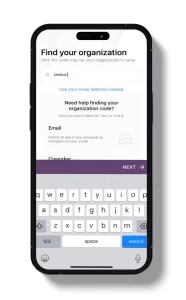

Your mobile hub for news, resources, and community.
Click here to open ONE Connect in your computer’s browser.
Then, no matter if you’re on the mobile app or a computer, follow the steps below to sign up.
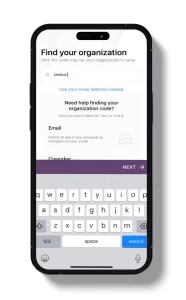
There are two options for signing in: using your work username and password (if you have them) or creating a unique username.
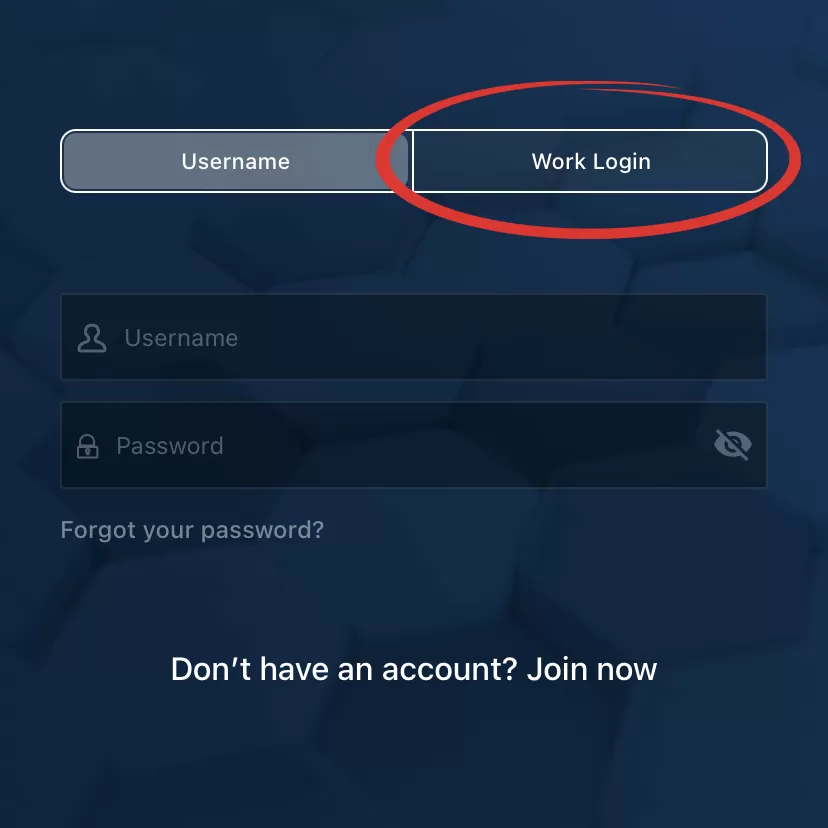
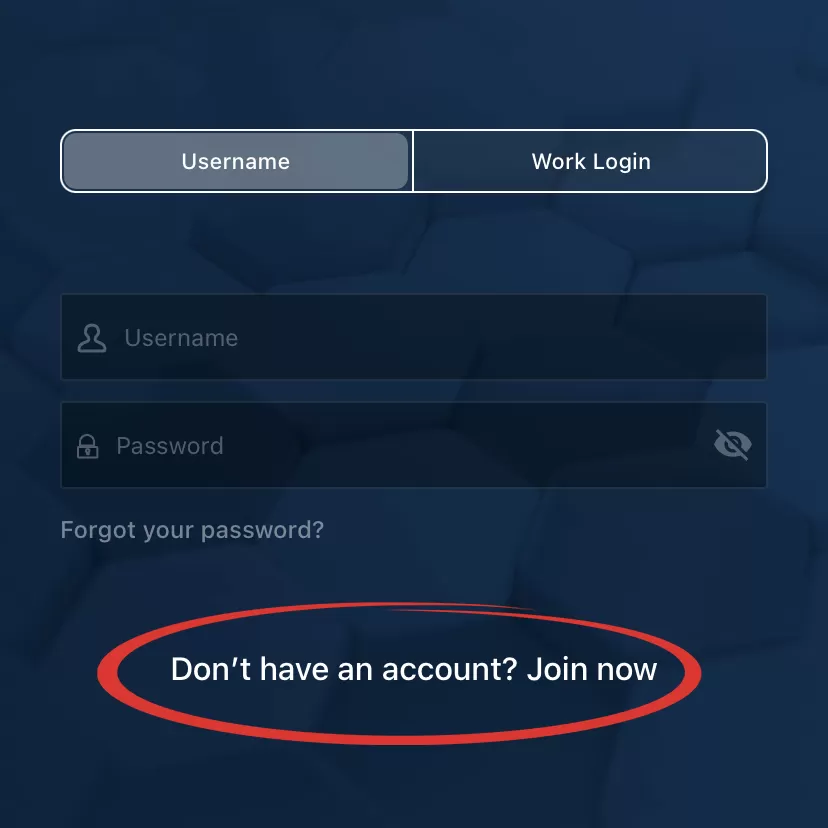
You’ll automatically be part of our Company News channel and a few others. You can browse and join other channels to tailor the content in your feed.
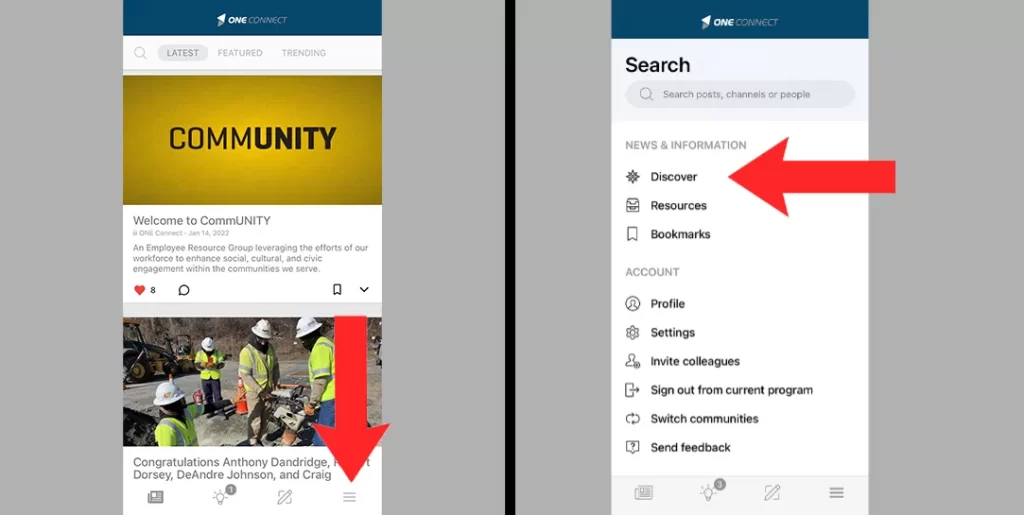
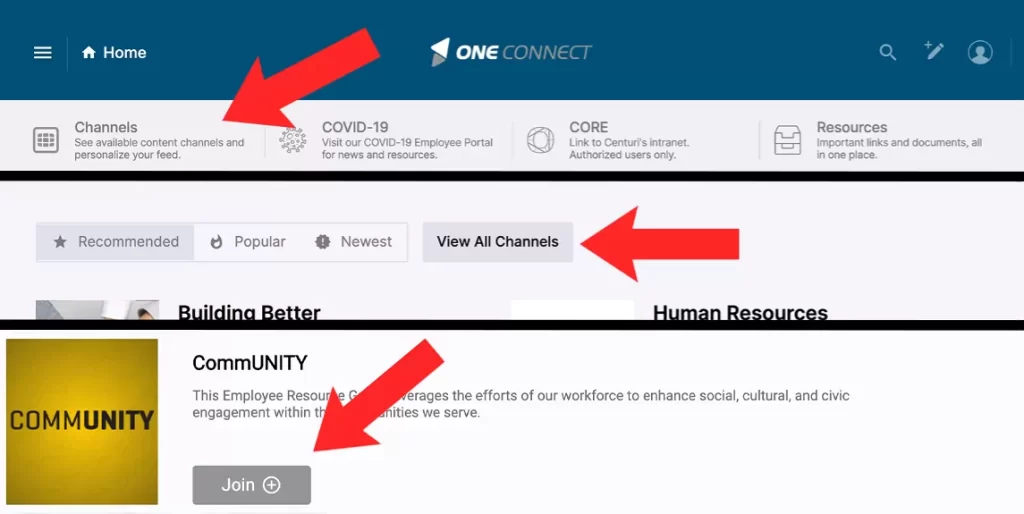
Visual step-by-step instructions on how to access ONE Connect.

Over time, ONE Connect will become more robust with targeted information from your operating company and local leadership.
The app will always be evolving with additional resources, content channels, and opportunities to share ideas or feedback. Check the app often to see what’s new!
Q: What is ONE Connect?
A: ONE Connect is a mobile and web-based resource for all employees at every Centuri company. It is another way for employees to receive company information, access company resources and systems, engage with shared content, provide feedback to leaders, and overall feel better connected in our inclusive community. Using ONE Connect is voluntary and not required to perform job duties. It does not replace other tools or methods for delivering essential communications.
Q: Who should use ONE Connect?
A: From the field to the office, ONE Connect is for every employee of a Centuri company in the U.S. and Canada.
Q: Is using ONE Connect voluntary?
A: Yes, it’s voluntary and not needed for your job duties or responsibilities as a Centuri employee. The content on ONE Connect will not require you to perform any work. Rather, ONE Connect will help you stay informed, access company resources in one convenient place, and provide you opportunities to give feedback to leaders.
Q: Can I use ONE Connect during work hours?
A: Depends. Make sure you are familiar with company policies and safety protocols regarding use of mobile devices at work. If you can’t use a cell phone on the job, you can’t access ONE Connect on the job. But if your duties allow for it, you’re encouraged to spend some time each day catching up or exploring. We created ONE Connect because we want you to feel connected. We want you to use it!
Q: Will I get compensated for the time or data I use while on ONE Connect?
A: No, using ONE Connect is voluntary. As the ONE Connect app’s data usage is minimal, there will be no stipend or compensation for using it.
Q: Can I post content on ONE Connect?
A: We want you to engage with the ONE Connect community, and part of that is being able interact with content with likes and comments, as well as sharing content of your own. Initially, there will be two channels open for shared content – a Shout Outs channel for recognizing your co-workers, and the Building Better channel featuring the ways people are helping in the communities where we work. As ONE Connect grows, we will add more features and ways to interact with content.
User-submitted content is subject to review by program administrators before being posted.
Q: Will downloading ONE Connect give Centuri access to my personal information and data on my phone?
A: No, Centuri will NOT have access to other data on your phone outside of the app. The company will not be able to monitor your location.
Q: Do I have to enable push notifications?
A: No, but it is highly recommended so you are alerted when important messages are shared with you.
Q: What is Firstup?
A: Firstup is the developer of the Firstup application that serves as the platform for ONE Connect.
Q: Where can I find help using ONE Connect?
Contact the Centuri IT support team via email: Help@NextCenturi.com
Firstup 24/7 knowledge base available online.
Q: What do I need to know about the Terms of Use and Privacy for using ONE Connect?
A: In addition to the Firstup Terms of Service and Privacy Policy, please keep the following in mind when using Centuri’s ONE Connect: